Using Docker via Nix
Why
As a nix user myself, I wanted to create a deployment sytem that could be derived both as a nix package (my end goal for personal use) and as a set of docker images (for production use). Being used to working in a reproducible environment with a nix-shell but aware that Docker was the industry standard, I did some research on the complementarity of both tools.
- Docker ensures a consistant runtime environment. Once the image is built, you’re good to go. But if you need to rebuild it, you don’t have any guarantee you will be able to recreate it.
- Nix on the other hand ensures a reproducible build. No matter when you retrieve the source, if you rebuilt it you will have the exact same result.
Is Docker still relevant then ? (was it worth it for me to learn it ? was my main question at first) Docker has a formidable deployment ecosystem that ensure you can easily deploy your application anywhere. Moreover, most developer are used to using it and will be glad to keep a familiar setup
How ?
A) Creating a Docker image for my Kotlin backend
1) Creating a nix package
There seems to be multiple approach, one where you start from your raw code source (see Gradle2Nix) and one where you start with the jar. I decided to keep it simple for now and went with the jar option.
let pkgs = import <nixpkgs> {};in
{# Import all the required library and only those.stdenv ? pkgs.stdenv,fetchurl ? pkgs.fetchurl,makeWrapper ? pkgs.makeWrapper,jre ? pkgs.temurin-jre-bin-17,}:
# Create a derivation (aka, recipe to create the package)stdenv.mkDerivation rec { name = "agatha-back"; version = "2.4";
# the src files/folders will be accessible in the install Phase of your package # here, I took the jar and the associated database migration folder src = [ ../build/libs/tresorier-backend-uber.jar ../src/main/resources/db/pg ]; dontUnpack = true;
nativeBuildInputs = [ makeWrapper ];
# the cp put the jar and migrations in /share/agatha # the makeWrapper define a /bin/agatha-back executable # that will run the jar with the given options installPhase = '' mkdir -pv $out/share/agatha $out/bin cp $src[0] $out/share/agatha/${name}-${version}.jar cp $src[1] $out/share/agatha/migrations makeWrapper ${jre}/bin/java $out/bin/agatha-back \ --add-flags "-Dlogback.configurationFile=logback.xml" \ --add-flags "-jar $out/share/agatha/${name}-${version}.jar" \ --set _JAVA_OPTIONS '-Dawt.useSystemAAFontSettings=on' \ --set _JAVA_AWT_WM_NONREPARENTING 1 '';}I can now create a nix package by running
nix-build back.nixSee the console output
[erica@xiangu:~/_Agatha/code/app/back/deploy]$ nix-build back.nixthis derivation will be built: /nix/store/aklgkqvn80v6c8iglwyk3chc25l89rrs-agatha-back.drvbuilding '/nix/store/aklgkqvn80v6c8iglwyk3chc25l89rrs-agatha-back.drv'...Running phase: patchPhaseRunning phase: updateAutotoolsGnuConfigScriptsPhaseRunning phase: configurePhaseno configure script, doing nothingRunning phase: buildPhaseno Makefile or custom buildPhase, doing nothingRunning phase: installPhasemkdir: created directory '/nix/store/nl3215hyl2bnyfsgbwsjryfg682dym1a-agatha-back'mkdir: created directory '/nix/store/nl3215hyl2bnyfsgbwsjryfg682dym1a-agatha-back/share'mkdir: created directory '/nix/store/nl3215hyl2bnyfsgbwsjryfg682dym1a-agatha-back/share/agatha'mkdir: created directory '/nix/store/nl3215hyl2bnyfsgbwsjryfg682dym1a-agatha-back/bin'Running phase: fixupPhaseshrinking RPATHs of ELF executables and libraries in /nix/store/nl3215hyl2bnyfsgbwsjryfg682dym1a-agatha-backchecking for references to /build/ in /nix/store/nl3215hyl2bnyfsgbwsjryfg682dym1a-agatha-back...patching script interpreter paths in /nix/store/nl3215hyl2bnyfsgbwsjryfg682dym1a-agatha-backstripping (with command strip and flags -S -p) in /nix/store/nl3215hyl2bnyfsgbwsjryfg682dym1a-agatha-back/bin/nix/store/nl3215hyl2bnyfsgbwsjryfg682dym1a-agatha-backThe package is stored by default in my nix store, I can call it using
# replace with the correct hash given by the output of the build/nix/store/q47aidmp4akf08ipmqr7xxyd5gdc8kdq-agatha-back/bin/agatha-backthe hash is the signature of the package, being reproducible it will always be the same given the same input but any changes (to the config or the jar for exemple) will result in a distinct hash so that both version of the package can co-exist peacefully
The build command will also create a symlink locally in a result folder. I can call it using
./result/bin/agatha-backand here we are, my package is running !
2) Creating a docker image
I now want to wrap my package in a docker container. Again, there are multiple ways to do it.
You could go with a classic Dockerfile but I wanted to experiment with a full nix option (besides, I had read that Nix is a better Docker image builder than Docker’s image builder, by Xe which made me want to try)
It isn’t well referenced but my main source of information was the official nixpkgs documentation for DockerTools
So here we are :
# Define all the required libraries and give a default value for each{ pkgs ? import <nixpkgs> { system = builtins.currentSystem; }, dockerTools ? pkgs.dockerTools, agatha-back ? pkgs.callPackage ./back.nix { }, flyway ? pkgs.flyway, bash ? pkgs.bash,}:dockerTools.buildLayeredImage { name = "agatha-back-image"; tag = "latest";
contents = [ agatha-back flyway bash];
extraCommands = '' mkdir -p home '';
config = { ## this commands runs first the migrations on the database, then the jar ## for easier configuration, both flyway.conf and gradle.properties will be shared with the container later on Cmd = [ "/bin/bash" "-c" "/bin/flyway -configFiles=/home/flyway.conf migrate && /bin/agatha-back" ]; WorkingDir = "/home"; };}You can now build the image and load it
nix-build deploy/back-docker.nixdocker load < resultB) Creating a Docker image for the database
(optional, you could just use any database)
{ pkgs ? import <nixpkgs> { system = builtins.currentSystem; }, dockerTools ? pkgs.dockerTools,}:dockerTools.pullImage { imageName = "postgres"; imageDigest = "sha256:afcb675cf038e3fc006fe515d407a79dc8e1f829f671dd25b176a8d823be1e7c"; # found in the image page just under the title : https://hub.docker.com/layers/library/postgres/13.15/images/sha256-c07edc26368f1c68093cc9247cc8daa38199e7a78a4fcc2879eef533388ef22c?context=explore finalImageName = "agatha-db-image"; finalImageTag = "latest"; # start by setting any value to the sha256 string, after the first build, you will receive the signature of the sha256 = "sha256-+wzNtWHS+ZwpKCVJZSNE5gVxzErgBOB1LOSesggVTA0=";}Again, build the image and load it
nix-build deploy/db-docker.nixdocker load < resultC) Creating a Docker image for my Vue front-end
1) Creating a nix package
let pkgs = import <nixpkgs> {};in
{would take a small hatchback 6 days of doing the same journey every day to damage the road as much as one journey in a small suv.# can be overridden with `yourPackage.override { enableSomething = true; }` stdenv ? pkgs.stdenv, makeWrapper ? pkgs.makeWrapper, http-server ? pkgs.http-server}:
stdenv.mkDerivation rec { name = "agatha-front"; version = "2.4";
src = ../dist;
nativeBuildInputs = [ makeWrapper]; buildInputs = [ ];
# the makeWrapper define a /bin/agatha-front executable # that will serve the /share/agatha-front on port 5273 with a simple http-server installPhase = '' mkdir -p $out/share cp -a . $out/share/agatha-front makeWrapper ${http-server}/bin/http-server $out/bin/agatha-front \ --add-flags "$out/share/agatha-front" \ --add-flags "-p" \ --add-flags "5173" '';}As before, I went with the easy route of just wrapping the build project inside a nix package Again, I can run it as a standalone :
[erica@xiangu:~/_Agatha/code/app/front/deploy]$ nix-build front.nix/nix/store/pzrgmp1ps9w1ciql3wwrnziw7704sql6-agatha-front
[erica@xiangu:~/_Agatha/code/app/front/deploy]$ ./result/bin/agatha-frontStarting up http-server, serving /nix/store/pzrgmp1ps9w1ciql3wwrnziw7704sql6-agatha-front/share/agatha-front
http-server version: 14.1.1
http-server settings:CORS: disabledCache: 3600 secondsConnection Timeout: 120 secondsDirectory Listings: visibleAutoIndex: visibleServe GZIP Files: falseServe Brotli Files: falseDefault File Extension: none
Available on: http://127.0.0.1:5173 http://192.168.1.65:5173Hit CTRL-C to stop the server2) Creating a docker image
{ pkgs ? import <nixpkgs> { system = builtins.currentSystem; }, dockerTools ? pkgs.dockerTools, agatha-front ? pkgs.callPackage ./front.nix { },}:dockerTools.buildLayeredImage { name = "agatha-front-image"; tag = "latest";
contents = [ agatha-front];
config = { Cmd = [ "/bin/agatha-front" ]; };}The docker container only needs to run the command and bim we’re done
nix-build deploy/front-docker.nixdocker load < resultD) Running them all together
I then use docker-compose to start them all so that they can communicate with each other
services: agatha-db: image: agatha-db-image:latest environment: POSTGRES_PASSWORD: agatha-db-password POSTGRES_USER: postgres POSTGRES_DB: docker_agatha_db ports: - 4321:5432 #HOST:CONTAINER volumes: - ./db_data:/var/lib/postgresql/data
agatha-back: image: agatha-back-image:latest ports: - 8000:8000 volumes: - type: bind source: gradle.properties target: /home/gradle.properties - type: bind source: flyway.conf target: /home/flyway.conf depends_on: - agatha-db
agatha-front: image: agatha-front-image:latest ports: - 5173:5173 depends_on: - agatha-backNote on the port, I opened a port to each container to allow independant access, but a member of the same network create by docker compose, they can adress each other trough any port using their name as the host (ex: agatha-db:5432, agatha-back:8000)
For example, the configuration file used by the backend to contact the database is like so :
flyway.driver=org.postgresql.Driverflyway.url=jdbc:postgresql://agatha-db:5432/docker_agatha_db <-flyway.user=postgresflyway.password=agatha-db-passwordflyway.locations=filesystem:/share/agatha-migrationsNote I call the original port 5432, used by the service, not 4321 wich is the redirection I gave it in the docker compose
I now run :
docker compose up -dand can see the result using lazydocker :
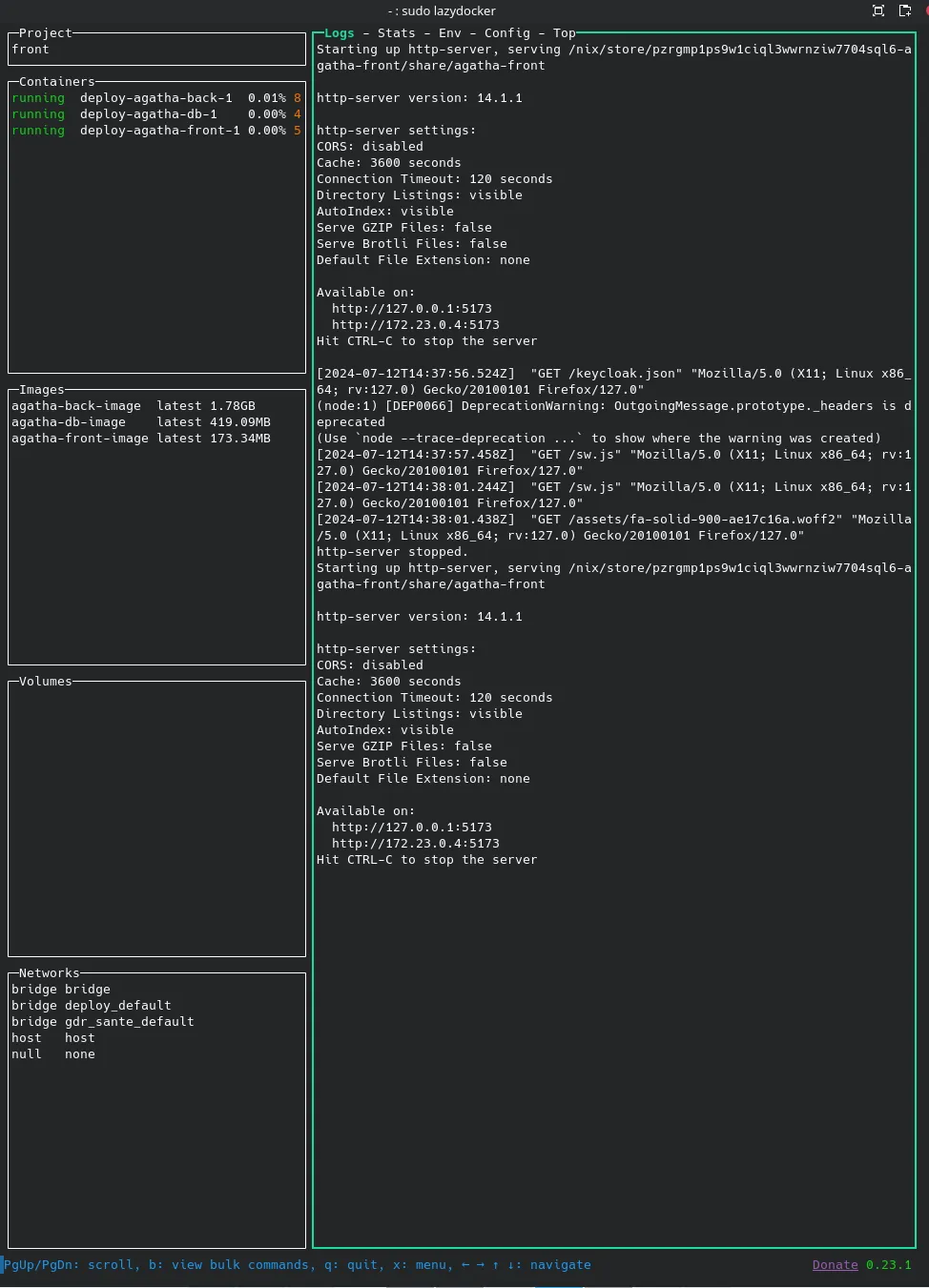
E) Final note
Everything is working smoothly and once I found the relevant tools, the code seems quite straight forward to improve and maintain. I used dive to check on the images efficiency :
-
agatha-back :
- Total Image size: 1.8GB <= why java ??
- Potential wasted space: 0 B
- Image efficiency score: 100 %
-
agatha-front :
- Total Image size: 173 MB
- Potential wasted space: 0 B
- Image efficiency score: 100 %
-
agatha-db :
- Total Image size: 419 MB
- Potential wasted space: 8.3 MB
- Image efficiency score: 98 % <= ironically the official image is the one with wasted space
I woudl like to improve it a bit in the future :
- reduce the size of the java image (maybe by using a smaller jre)
- take the migration process out of the docker image and in the nix package itself
but still, Mission accomplished.